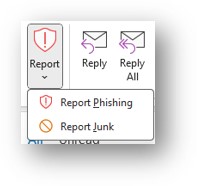Training Tips
![]()
Reporting Phishing Attempts
Phishing is any attempt to disguise electronic communications with the intent to defraud
and acquire information such as usernames, passwords, or credit card details. As computer
networks become hardened against online attacks, social engineering has become a more
potent vector and an attractive target for criminals. Stockton University takes network
security seriously and asks that you notify staff of any phishing attempts you receive.
If you have received a message directing you to reply with or otherwise enter personally identifiable information online, please report the message as a phishing attempt (phishing@stockton.edu) or use the Microsoft Report tool which reports the solicitation to the Information Security team (this button automatically appears in your Outlook and Office 365 clients). To use the new Microsoft Report tool, click on the red shield to access the drop-down menu. From that drop-down menu, you’ll be given the option to report an email as either a phishing email or a junk email.
Report Phishing
Messages reported as phishing will automatically be deleted from your inbox and reported to ITS services for further review.
Report Junk
Messages reported as junk messages will automatically move the message to your junk folder and add information about the message to our email system as a way to improve the system’s ability to better identify future junk email messages.
The Microsoft Report tool will also delete the suspicious email from your mailbox
to prevent any future exposure. We all play a critical role in keeping institutional
data secure and to aid in this task, we ask that you take a skeptical approach to
any solicitations that seem suspicious. Stockton University's Information Technology
Services will never ask you to disclose your password (via email or otherwise).
If you suspect that you’re being targeted, please notify information.security@stockton.edu via email or by calling (609) 652-4779.
Additionally, if you feel unsure about an email message sent from a member within the Stockton community, please reach out to them or their unit directly for clarification (before clicking on included links or opening suspicious attachments).