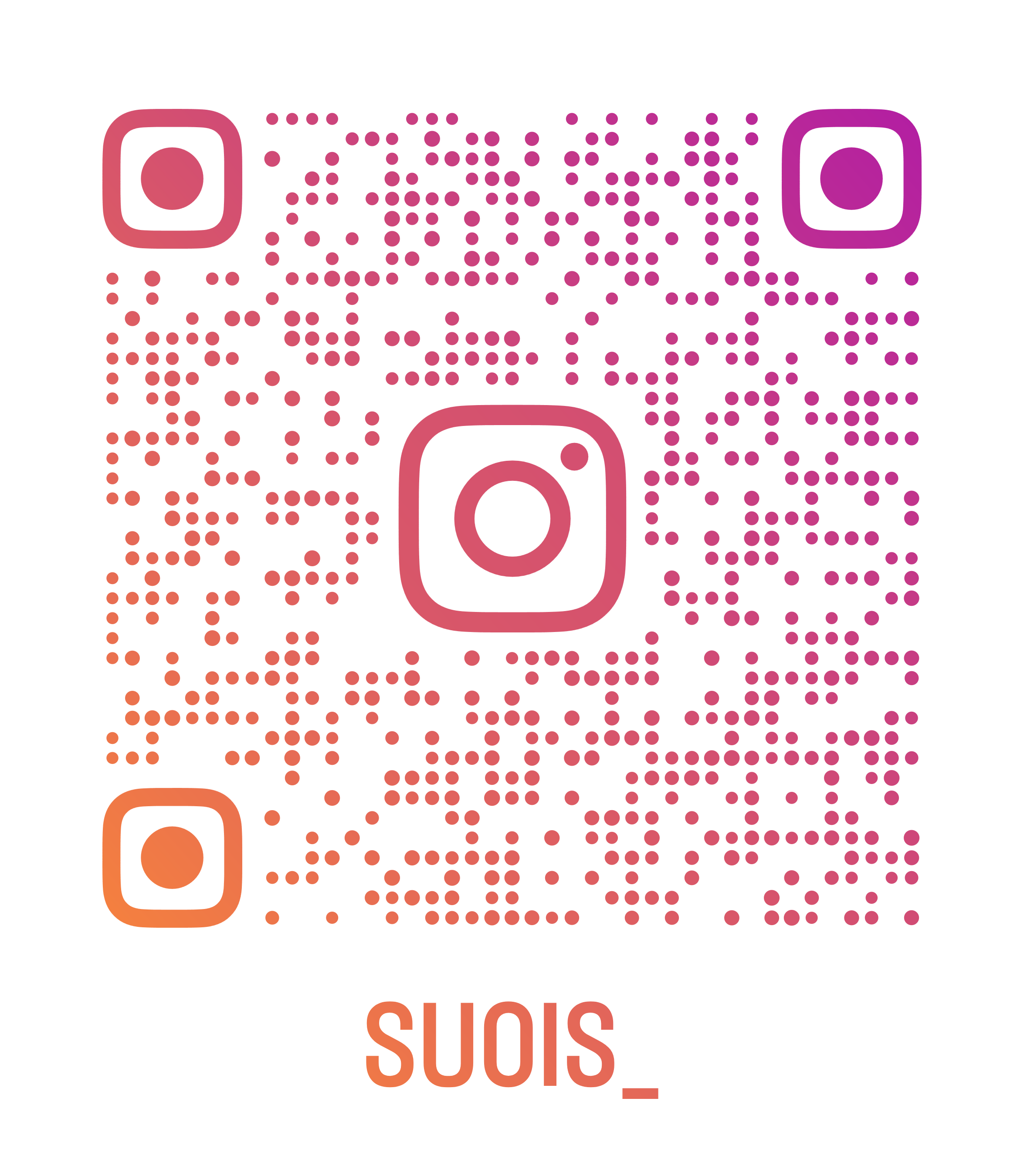Information Security

Protecting Our Digital Community
Our mission is to safeguard university information assets and empower our community with the knowledge and tools needed to stay secure online. We are committed to maintaining the confidentiality, integrity, and availability of all university data while supporting students, faculty, and staff with clear guidance and quick help.
Information Security Services
Know the Best Practices
Prevent Phishing
Cybercriminals use deceptive messages, fake websites, and impersonation to steal information
or money, but recognizing these tactics helps keep you safe online.
Apply Updates
Keeping your devices and apps up-to-date protects your data by fixing security flaws
that cybercriminals often exploit.
Identity Protection
Your login credentials protect your online accounts, and securing them with best practices
helps prevent identity theft and account breaches.
Preserve Privacy
Adhere to the principles; minimize exposure of personal data.
Security Resources
Learn How to Stay Safe Online
Authenticated Resources for Stockton Users