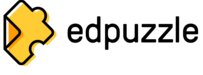Tutorials
Home / Course Design & Teaching / Tutorials
Click on the logos below to access tutorials for online resources supported by Stockton University. If you need inmediate assistance, please contact the ITS Help Desk at helpdesk@stockton.edu or (609) 652-4309. For course design, make an appointment with a CTLD staff.
Create and distribute surveys, evaluation, registration forms and collect, store, and analyze responses. Click here for instructions on how to view online video tutorials.
Stockton has a one-year Edpuzzle subscription (8/28/2024 - 8/27/2025) for faculty. Current users are automatically upgraded to Pro. New users, join here. Learn how to use Edpuzzle.
Record | Zoom in Bb | Quick Access
Zoom is a cloud platform for video and audio conferencing, collaboration, chat, and webinars across mobile devices, desktops, telephones, and room systems.
View the January 2020 executive summary of the CTLD/ITS Faculty Blackboard Satisfaction Survey