Resources for SOBL Faculty
Your Tool Box
The information contained on this page is intended for use by faculty and staff in the School of Social and Behavioral Sciences. While much of the information is drawn directly from University policies and procedures, some of it is very School-specific, and other Schools may do things differently in some cases.That said, we hope you find this information useful and helpful.
As always, if you have any questions, please do not hesitate to contact the team at the SOBL office.
Class Cancellations
If it is necessary to cancel a class, please notify the SOBL office, preferably by email (sobl@stockton.edu). An email will be sent to the class and a cancellation sign will be posted on the classroom door with any additional information you request.
Class cancellations for personal reasons will be counted as sick time. If you are out for more than one class day (e.g., Monday & Wednesday) the intervening day will also be recorded as sick time. If you intend for the class to run as scheduled in your absence, please make every effort to have a program colleague cover the class for you. If you are unable to get coverage from a fellow faculty member, someone from SOBL may be able to assist.
For all absences, please complete the Faculty/Staff Absence form and submit it to the SOBL office, either as an email attachment or in person. If emailed, please make sure that Sharon Keally is copied on the request.
Classroom Assignments
Initial classroom assignments are made by the Office of the Registrar and are subject to change for at least the first few weeks after the schedule is made viewable. If you have specific classroom requests or believe there will be an issue with your rooms as assigned, please notify the SOBL office by email (sobl@stockton.edu). We will make every effort to ensure that your rooms meet the needs of your classes. However due to space limitations, it may not always be possible to fulfill every request. Please do remember to check your rooms before the start of the semester, so that we can minimize issues once the semester starts.
You are more than welcome to make arrangements to switch rooms with other instructors on your own, but please notify the SOBL office immediately so that we can maintain the accuracy of the class schedule online to avoid any confusion for students.
Computer Labs
Requests for lab reservations can be sent directly to the office of Information Technology Services by filling out their online request form. Regular or recurring lab reservations are best made prior to the start of the semester. Please note that there is a separate process (internally for I.T.S.) for scheduling labs during the final/extended week, and that regular lab assignments may not carry over. Lab requests for the final week should be made as early as possible in the same manner as a regular lab request, but labs will not be assigned until later in the semester.
Copying
Routine copy requests should be submitted in advance. You can email the SOBL office (sobl@stockton.edu) for any copy requests, or please use the work request forms in the copy room. Copy requests of high volume or for color copies will be sent to the print shop, so please make sure to leave ample time for job completion. When making your own copies, please follow all guidelines posted in the SOBL workroom. Copies should be made on the large Canon machine only. Whenever possible, please make copies on the front and back side of the page in order to save paper. For large or more complex jobs - please submit a request, at least a week in advance. Please consult a SOBL administrative assistant if you need assistance with your copy requests. If at all possible, go green!
Printing
All SOBL faculty should be connected to the "SOBL_Faculty_Canon" located in the workroom. If you do not see this printer listed as an option when printing from your office, please let Loretta Duncan know, and she will make sure that you are connected.
This printer can be used any time as needed. However, please do not use it for exceptionally large documents (> 10 pages) or to make multiple copies of documents. This puts excessive wear and tear on the machine and leads to service disruptions. Please submit requests for such large jobs by emailing the office team at (sobl@stockton.edu).
Available Funding
The School of Social & Behavioral Sciences has three major funds that faculty can apply for:
I. Faculty Development Funds (FDF):
Available to faculty of any rank. The objective of the fund is to support SOBL faculty's pursuit for opportunities to enhance their teaching and their access to scholarships and professional development.First round of funding that faculty can avail themselves of is limited to $1200 per faculty. Faculty must request this first round of funding by the last day of classes of Fall semester.Then once the remaining funds are calculated, a call for a second round of funding will be made at the beginning of the spring semester. Round two is first-come, first-served. Faculty must request second round of funds by March 1 of each year. By April 15, all funds from all rounds are to be encumbered.
II. Junior Faculty Funds (JFF):
Available to SOBL tenure-track faculty who have not been granted tenure yet. It is allotted to support the professional development of junior faculty. The amount varies from year to year. It is currently limited to $1400 per junior faculty. This fund must be requested by the last day of classes of Fall semester.
III. Distinguished Professor (DP) Funds:
This fund is managed by the Office of the provost and made available to the school to support the scholarly and professional pursuits of SOBL faculty who have achieved the rank of Distinguished Professor. It is currently limited to $2,500 per person.
Process to Apply for Funding to Attend Events (***Including Funds for Virtual Events***)
-
Complete SOBL Request for Travel
You will receive a response via email from Denise Green within 1-2 days after completing the funding request form.
-
Complete A Chrome River Pre-Approval Form
Chrome River (Emburse Enterprise) Pre-Approval For Travel Form
Denise will provide the fund, organization, and program information.
Please be advised that Chrome River pre-approval must be initiated at least four weeks prior to travel or event.
-
Submit A Request for Approval for Attendance at Events Form
Stockton employees must receive prior approval from their ELO before attending events.
Request for Approval for Attendance at Events Form
Please note Marissa.Levy@Stockton.edu as the supervisor.
Additional information on university procedures can be found on Accounts Payable website, including Credit Card ( Pcard) guildelines.

Attending Off-Campus Events
Faculty may use the checklist on the right as a guide.

Attending Events Internationally
For international travel, additional forms and approvals are required. Please refer to the Office of Global Engagement's International Travel webpage.
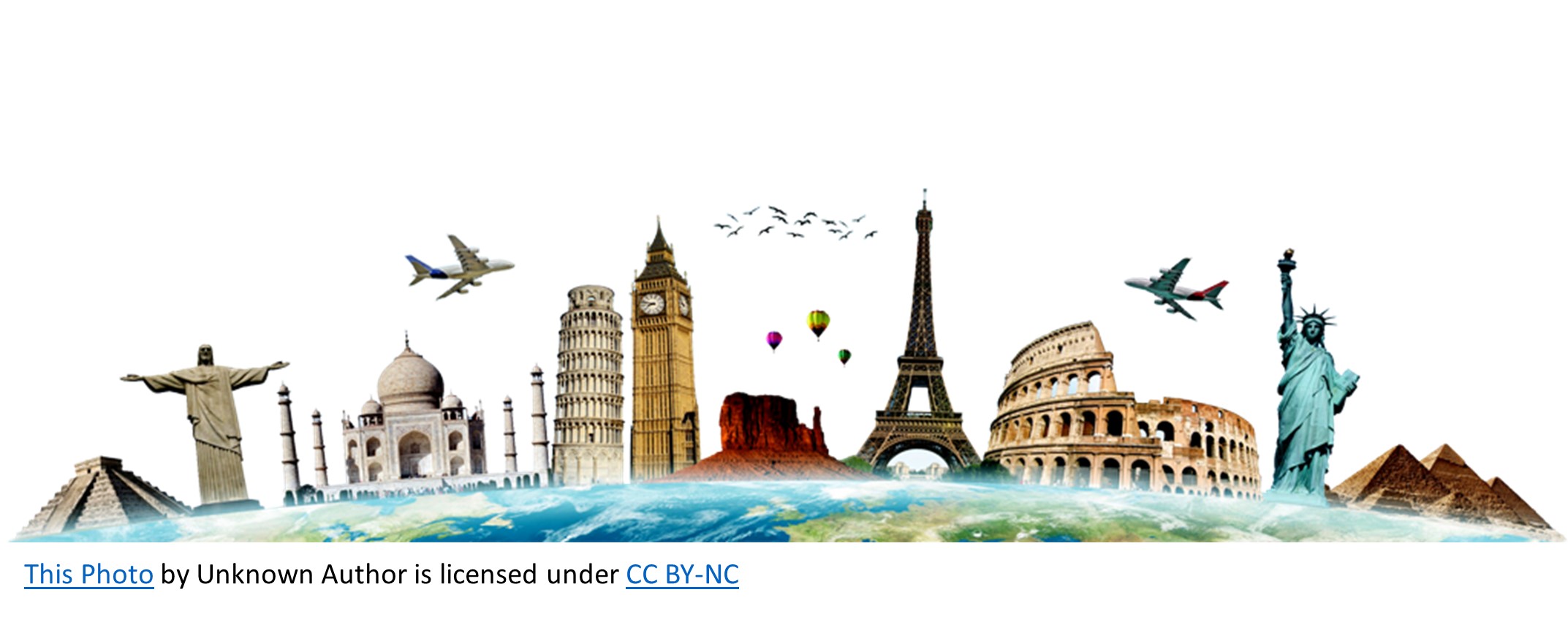
 Chrome River (Now Emburse Enterprise) Guides
Chrome River (Now Emburse Enterprise) Guides
On the right are step-by-step guides to help you complete pre-approval forms and/or submit expense reports through Chrome River.
Other Chrome River, ( Now Emburse Enterprise), tutorials can be found on Accounts Payable website
https://stockton.edu/accounts-payable/travel.html
 For Technology-Related Purchases
For Technology-Related Purchases
For all computer, hardware and software** purchases, a quote must be requested from the office of Information and Technology Services before the purchase can be made. If you have a specific technology request, you may work directly with someone in I.T.S.
**All software purchases require prior approval from the Office of Information and Technology Services.
Scheduling Events
Space can be reserved by contacting the Office of Event Services at Event.Services@Stockton.edu. Please include the event name or purpose for the reservation, number of expected attendees, and any support needs (I.T. assistance, tables and chairs, etc.).
If the event involves catering, please follow the steps outlined under "Requesting Catering".
Requesting Catering
- Catering orders need to be placed no less than three weeks before the event.
- All program catering requests need to be approved with program budgets.
- Assuming a catering request was approved, contact Event Services about your event and include any special set-up needs for the room (tables, electronics, etc.). Be sure to indicate that catering will be requested as certain rooms are not configured for catering.
- Look at menus online at www.stockton.catertrax.com.
- Next, contact De Mozelle-Wright (or Loretta Duncan in De's absence) so that she can place the order (all orders must go through the SOBL office). Please include:
- Event Services confirmation with the room/location of the event
- An agenda for the event
- The catering request, AND
- A flyer or other advertisement of the event (an email advertisement is acceptable).
- On the day of the event, you must circulate a sign-in sheet and have guests write their names on the sign-in sheet. Please be advised that you cannot email a list of attendees in lieu of submitting a sign-in sheet. A sample sign-in sheet can be downloaded here: sign-in sheet.
- Please return the sign-in sheet to De within 7 days of the event.
University Course Catalogue
Click the link below to access the university course catalogue.
Emailing Students
You can quickly and easily email all of the students in a particular class from your Stockton email account using the following format - "semester-course@stockton.edu". For example, if you are trying to email PSYC 1100-001 in the Fall 2025 semester, you would use the address, "fall2025-psyc1100001@stockton.edu". When emailing summer classes, be sure to use the correct section number (101 vs. 001).
You can also email students directly from the "summary class list" online. At the bottom of the list there is an "Email class" link. Clicking it will open a new message with all of the students' email addresses in the "bcc:" field. There are also links to email each student individually.
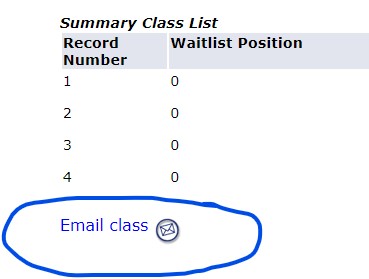
Extended Week (a.k.a. Extended Class Schedule or Finals Week)
The final week of the semester is designed so that every class with regularly scheduled face-to-face meetings gets one last two-hour meeting for final exams, projects, presentations, etc. Please refer to the Final Week schedules on theCalendars pageso that you can plan accordingly.
Please note that meetings for hybrid classes are scheduled a little differently than regular face-to-face classes. Those meeting patterns are described below the schedule grid. Additionally, computer lab reservations do not carry over from the regular class schedule and must be reserved separately (Please refer to the Computer Labs section under "General Info" above).
Grade Changes
Instructors can make grade changes for the current or past two semesters using the "Grade Change" link under "Faculty Advising Tools" on the Faculty tab in the Portal. Once a change is submitted, both the instructor and student will receive a confirmation email. The change will be visible on the student's transcript and the "Grade Summary" screen but not on the "Final Grades" screen. Changes can only be made to A - F, I and X grades. For changes in other situations, please contact the Assistant Dean or the Office of the Registrar (registrar@stockton.edu).
Incomplete ("I") Grades
To assign an Incomplete in place of a grade, the "Agreement for Completion of Coursework" form (also available on the Faculty tab under "Faculty Resources") must be filled out, signed by both the instructor and the student, and submitted to the Assistant Dean for approval. The form will be sent to the Office of the Registrar (who will input the "I" grade) and a copy will remain on file in the SOBL office.
Independent Studies
In order to offer an Independent Study to a student, both the instructor and student must complete the Stockton University - Independent Study Form(Also available on the Faculty tab under "Faculty Resources").
Once complete, the student must bring the form to the SOBL office for approval (and GENS if it is for "G" credit or has an attribute attached), then to the Bursar's Office and the Office of the Registrar (in that order). A copy of the form will be kept on file in the SOBL office.
Changing or Declaring Majors, Minors and Preceptors
All major and minor changes/declarations must be submitted digitally. To make a request, the student should log into their Go Stockton portal. Access their Student Services tab > Student Tools > Change of Major/Minor. Students interested in Dual Degree CRIM and some health-related concentrations are subject to review by the department.
If a student wishes to change their preceptor, faculty must complete the "Form for Accepting a New Preceptee," also located in the Go portal under the Faculty tab under Faculty Advising Tools, in order to add the student to their roster.
Log in to your Go Stockton portal. Faculty tab > Faculty Advising Tools > Form for Accepting a New Preceptee.
Degree Works Adjustments
To make adjustments to a student's degree evaluation (Degree Works), the "Degree Works Adjustment" form (also available on the Academic Advising website) should be completed and signed by the student's preceptor, approved and signed by the Program Chair and Assistant Dean, and forwarded to the Academic Advising office.

Information on scholarly and professional activity formerly reported for each Board of Trustees meeting and disseminated in Board Books is now collected four times throughout the year and published in an annual Scholarly and Professional Activity report.
The following Scholarly and Professional Activity Reference Page provides detailed information on the Chicago style citation formats and the categories for submissions. The activity reported must meet the following guidelines:
- Individual, rather than office accomplishments.
- External, rather than internal (Stockton) events, where the participant had a role beyond attending or performing their daily activities;
- Accomplishments that are directly connected to our strategic themes;
Staff and faculty activity should be submitted to SOBL liaison (Saadia Oulamine) in the correct citation format, using the Chicago Manual of Style.
For More Help, Contact Us
H-Wing, Suite H-201
609-652-4512
sobl@stockton.edu


