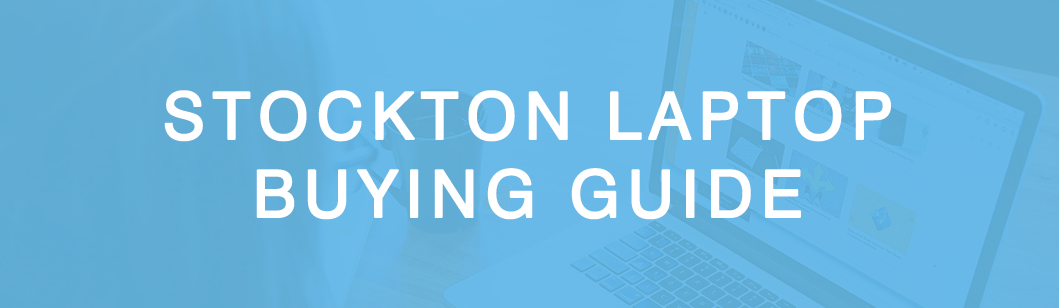Stockton Laptop Buying Guide for Students
An essential part of the Stockton learning experience includes student access to reliable technology. It is important for students to have uninterrupted access to a laptop that meets minimum hardware specifications. This ensures that assigned coursework can be completed efficiently and effectively. Before buying a laptop, we recommend students contact their department of study or academic advisor to determine whether there are specific hardware requirements that must be met to perform the work required by their particular program.
We recommend avoiding devices like Chromebooks or tablet computers; they may not be
able to run the software required by your academic program. Our suggestion is to consider
major manufacturers like Dell, Lenovo, Asus, and Apple, as they provide excellent
reliability and service. Students should first consult with their academic department
and consider what computer best suits their needs and preferences. Please note that students are ultimately responsible for ensuring their chosen computer
meets or exceeds any requirements specific to their program.
Hardware - Personal Purchases
For personal purchases, the hardware vendors below offer academic discounts. Proof
of enrollment in higher education varies with each vendor. Visit the links below for
full details.
- Dell Premier/800-695-8133
- Lenovo
- Apple Store for Education
Special Note: Stockton is a predominantly Windows campus. Before purchase, please
consult with your academic program to determine the most compatible system type.
Borrowing Equipment
The Stockton University ITS Help Desk has a limited number of laptops that were purchased
with COVID emergency relif funds that can be loaned out on a short term basis. Emergency
COVID funding has expired and currently all devices that were previously purchased
have already been distributed. All returned devices are redistributed on a first-come
first-serve basis. To inquie if a device is available for loan, please submit a request
using our Laptop Loan Request form.
Laptop Hardware Specifications
|
|
Minimum |
Recommended |
|
Processor |
Intel Core i3 or AMD Ryzen 3 |
Intel Core i5 or AMD Ryzen 5 |
|
RAM |
8GB DDR4 RAM |
16GB DDR4 RAM or higher |
|
Hard Drive |
256GB solid-state (SSD) |
500GB solid-state (SSD) or larger |
|
Operating System (OS) |
Windows 11 64-bit or MacOS 14+ *Some academic programs have specific application requirements only available on Windows or MacOS, check with your program first before selecting a device. |
|