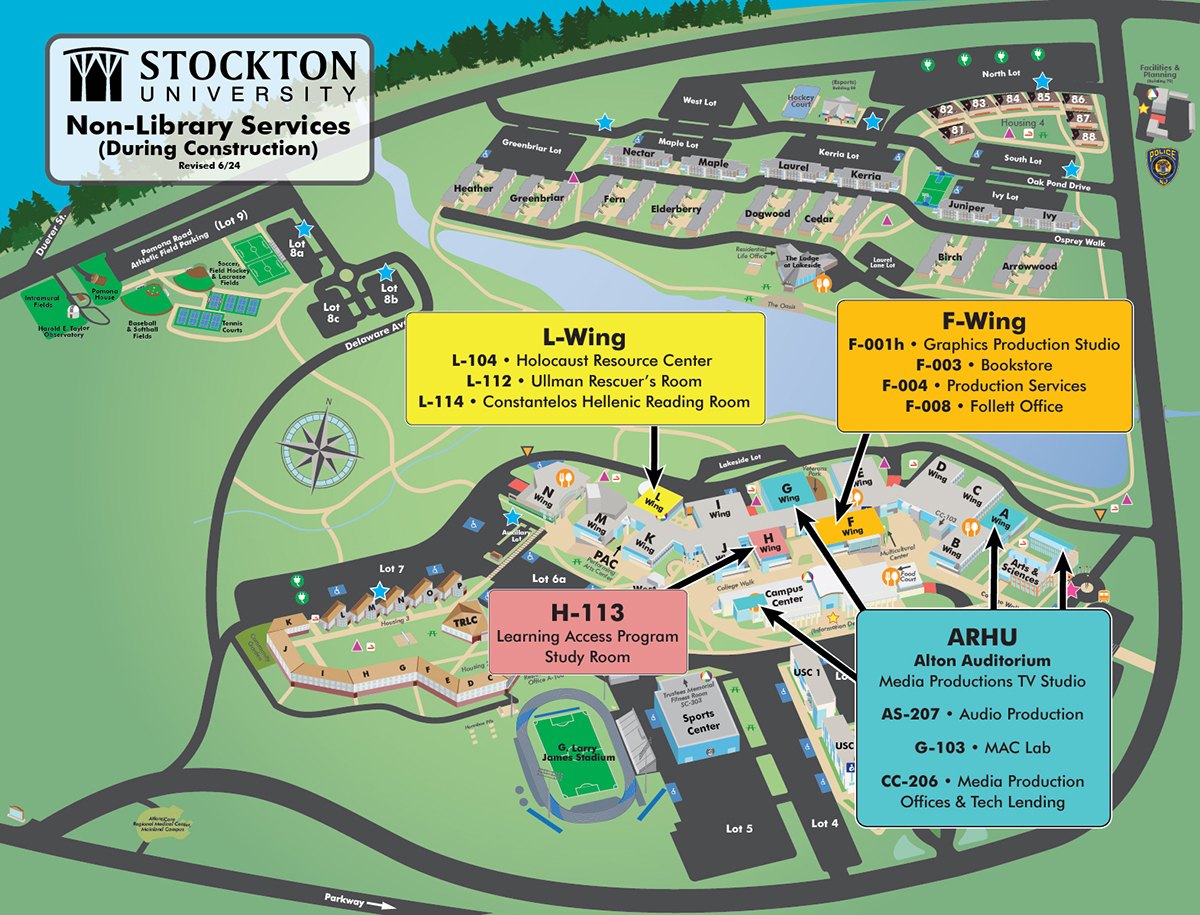Communication Studies Resources
Contact Information
Both staff members should be contacted with inquiries regarding Communication Studies Resources.
Michael Zubrzycki
Senior Liaison for Communication Studies & Academic Support
(609) 652-4243
Office: CC206
michael.zubrzycki@stockton.edu
Jordan Knapp
Liaison for Communication Studies & Academic Support
(609) 652-4814
Office: CC206
jordan.knapp@stockton.edu
Dante Lawson
TES, Communication Studies & Academic Support
(609) 652-4814
Office: CC206
dante.lawson@stockton.edu
NOTE: Jordan Knapp is presently away from campus. Should you require to contact the staff for anything related on this page, please contact Michael Zubrzycki and Dante Lawson. Thank you!
Relocated Facilities Locations and Hours
Communication Studies Equipment Room
Location: CC206
Hours of Operations
- Monday - Thursday: 10:00AM - 7:00PM
- Friday: 10:00AM - 4:00PM
Please note that hours are subject to change and appointments are highly recommended, please reach out to Mike Zubrzycki or Jordan Knapp.
FAQ
Please check our equipment catalog for a full list of items in the Equipment Room.
All Communication Studies majors, as well as students from outside majors currently enrolled in appropriate media production courses are eligible to rent out equipment. Priority is given to students currently enrolled in a production course.
Please bring your Stockton Student ID, and be ready to fill out a rental agreement form. Please note that YOU must be present, someone else may NOT sign-in/sign-out equipment for you.
During operating hours, you are free to walk in without an appointment to rent equipment. However, if you have limited time or anticipate having questions about equipment, an appointment is recommended. Please note that staff may also have to step out from time to time to handle class needs. Appropriate signage will be posted.
Please provide 24 hours notice minimum for an appointment request.
No. Equipment is available on a first come, first serve basis with priority given to the Media Production courses.
The equipment rental period is 2 days. The equipment room is closed Saturday and Sunday, so if you rent out equipment on a Thursday or Friday, your return day is Monday. Please plan your project accordingly.
In a situation where gear is lost, not returned, or damaged the student is held financially responsible for all appropriate costs. In the event a student does not address costs associated for the repair or replacement of equipment, an academic hold will be placed on the student's account until appropriate monies have been received.
In order to maintain fair and equitable access for all appropriate students, a student is limited to the following during one sign-out:
- 1 Camera
- 2 Microphones
- 1 Audio Recorder
- 1 Light Kit
If you require more equipment, please contact Mike or Jordan to discuss possible feasibility for such a request.
You may request an extension on your equipment. This is not a guarantee. Mike or Jordan will determine if your request can be granted. If there are students waiting to rent equipment, your extension request will be denied.
We do ask students to wait until the next day before accessing equipment again to ensure all students have access to the equipment for course needs.
Mac Lab
Location: G103
Staffed Hours of Operation:
- Monday - Thursday: 9:30AM - 7:00PM
- Friday: 9:30AM - 4:00PM
Classes scheduled during this time have priority over the space. Current class schedule will be posted on the Mac Lab door.
Students in appropriate media production courses will have swipe access on their Student ID Card to grant them access outside of staff hours including evenings and weekends.
FAQ
All computers have access to the Adobe Creative Cloud and Final Cut Pro. Most computers also have access to Pro Tools.
Yes. All stations are equipped with Focusrite Scarlett Audio Interfaces. Please visit the Equipment Room for a microphone and an XLR cable for your needs.
Click on the small Apple icon in the upper left of your computer monitor.
- Select “System Preferences”
- Once in System Preferences, select the “Sound” icon. In the Sound window, select the
“Output” tab at the top of the window.
- To play through the computer monitor: Select “Internal Speakers”.
- To play through the headphones: Ensure the headphones are plugged into the red audio box under the monitor and select “Scarlett 2i2 USB”.
- Click on the small Apple icon in the upper left of your computer monitor.
- Select “System Preferences”.
- Once in System Preferences, select the “Mouse” icon.
- Select the drop down menu next to the right mouse button and change the option from “Primary Button” to “Secondary Button”.
- Right click should now be enabled.
- If outside of class, you can contact staff for assistance. Please note it may not be possible for Mike or Jordan to respond immediately to your inquiry. We could be assisting other students or providing technical assistance in appropriate courses.
- Phone: Pick up the phone by the instructor station at the front of the lab, and dial 4243 (Mike Z.) or 4814 (Jordan K.) for assistance.
- Email: Michael.zubrzycki@stockton.edu Jordan.knapp@stockton.edu BOTH Mike and Jordan should be emailed to ensure your question reaches both of us.
Audio Recording Room
Location: AS207 (Arts & Sciences building, 2nd floor)
Students enrolled in appropriate courses will receive swipe access on their Student
ID Card to grant them access.
Communication Studies students not in those courses may reach out to Mike Zubrzycki
and Jordan Knapp for access.
FAQ
This space is reserved for Communication Studies majors only. Students enrolled in the appropriate courses (Ex: Audio I, Audio II), will receive Student ID swipe access to the facility. Swipe access processing may take around 3-4 weeks after the start of the semester. If you are not currently enrolled in the appropriate course, please reach out to Mike Zubrzycki and Jordan Knapp for access.
While unexpected interruptions are not guaranteed, please utilize the "Recording in Progress" sign on the front of the door to allow others to be aware the space is in use to minimize interruptions.
Please view the Zoom L-8 Livetrak Operation guide.
If you still have questions, please contact Communication studies staff.
Television Studio
Location: Alton Auditorium
Television studio availability is limited to class and internship needs. Please contact Communication studies staff for more information.