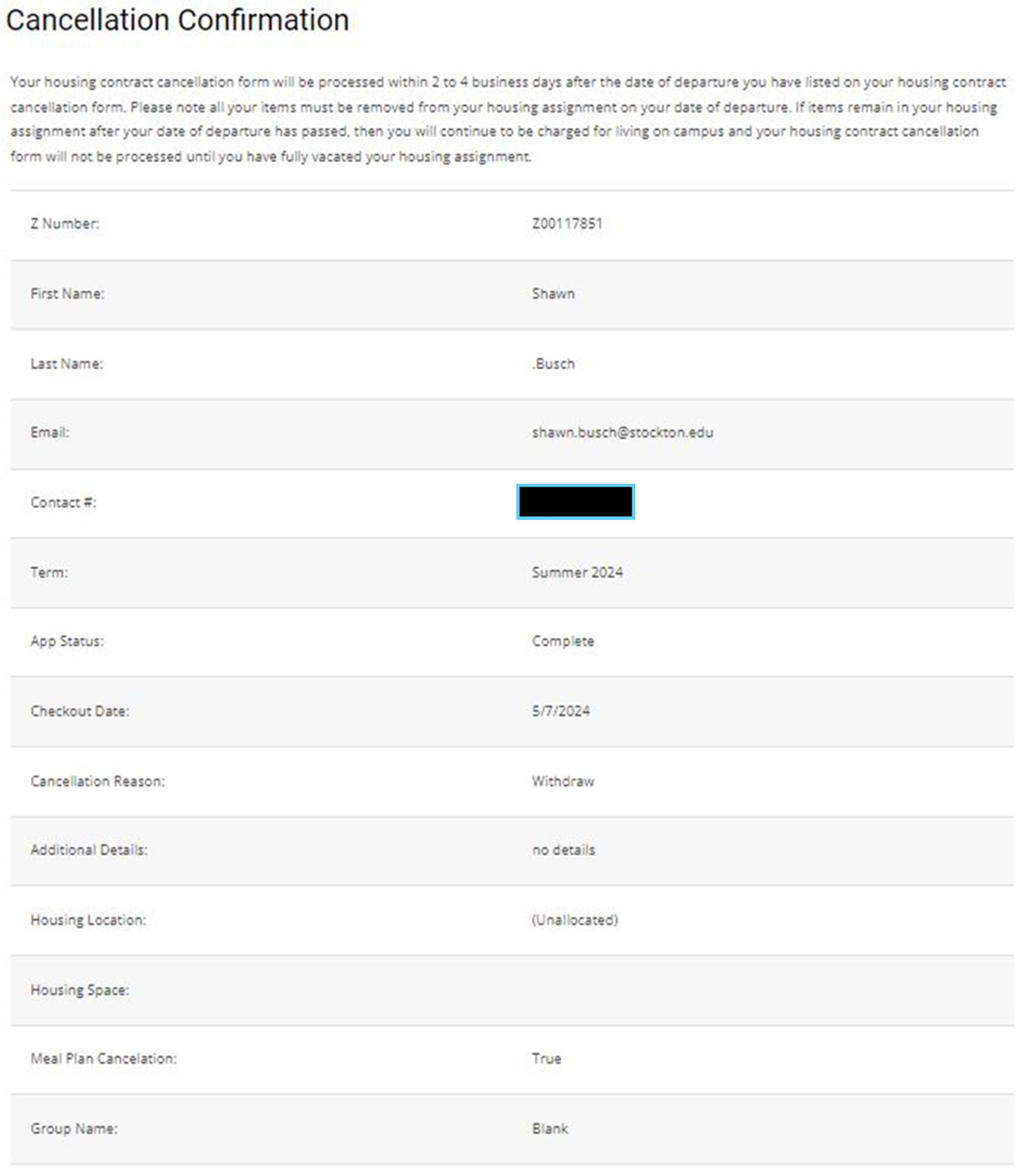Housing Contract Cancellation Form User Guide
Instructions: Please read the information below and complete all fields including documentation that supports medical, financial hardship, or unforeseen circumstances that show you should not live in Stockton housing. Residential Life will review your request and respond as soon as possible.
-
Step 1
Navigate to your Housing Portal by clicking on the Residential Application under the Student Life tab.
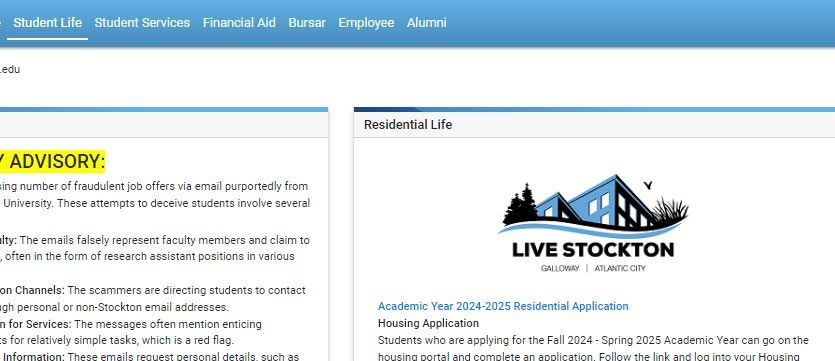
-
Step 2
Click on the Forms menu.
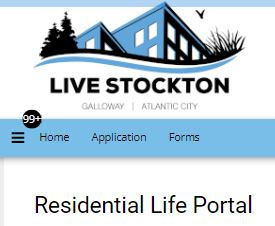
-
Step 3
Select “Cancellation Form – App Selection” from the drop down menu.
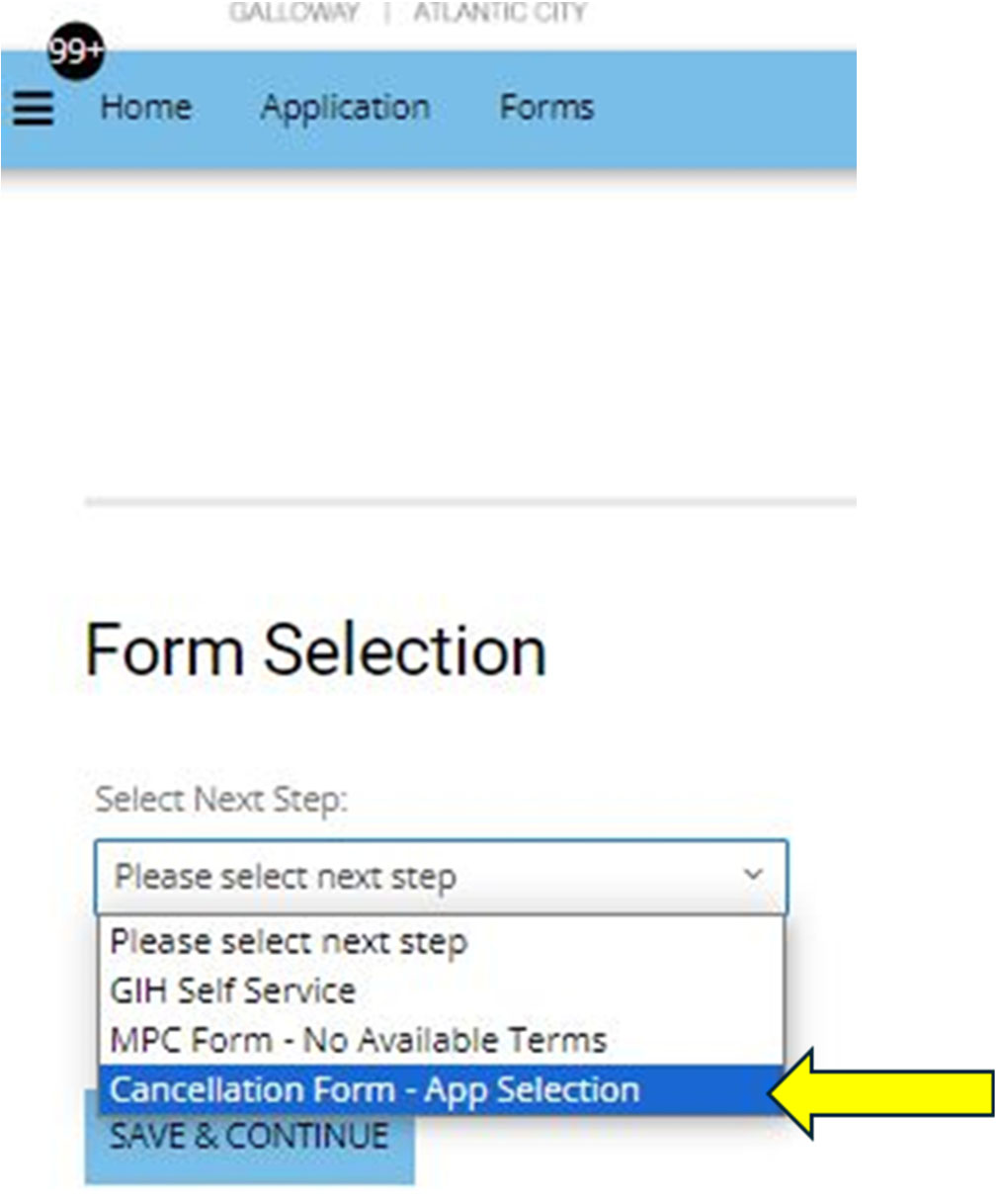
-
Step 4
Select the application that you are seeking to cancel.
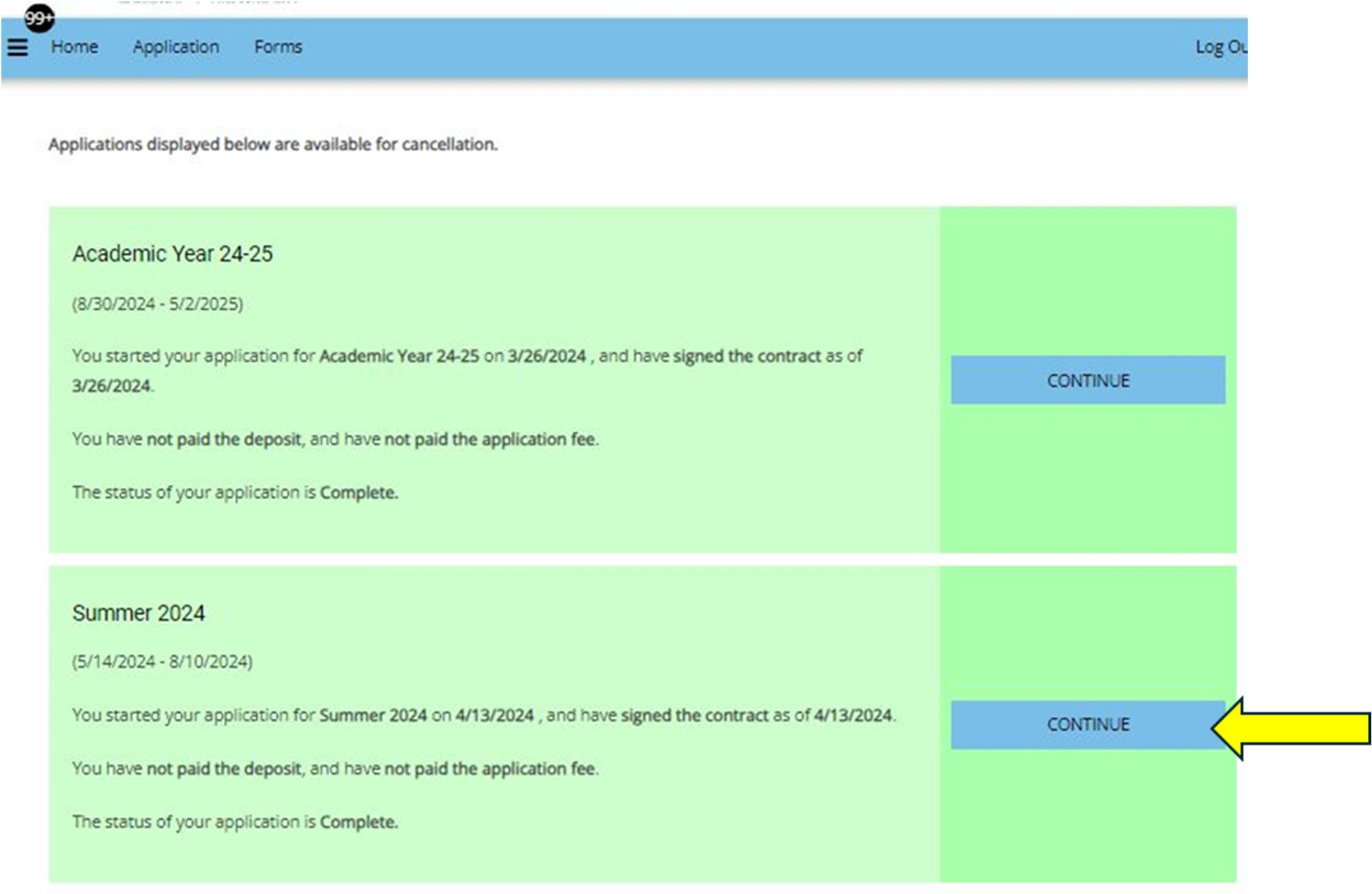
-
Step 5
Some information will be prepopulated. Continue to fill in the required additional information. All personal items must be removed from your space by the end of your selected “Checkout Date”. Failure to do so may result in extended charge dates. Supporting documents can be submitted using the plugin located at the bottom of the page.
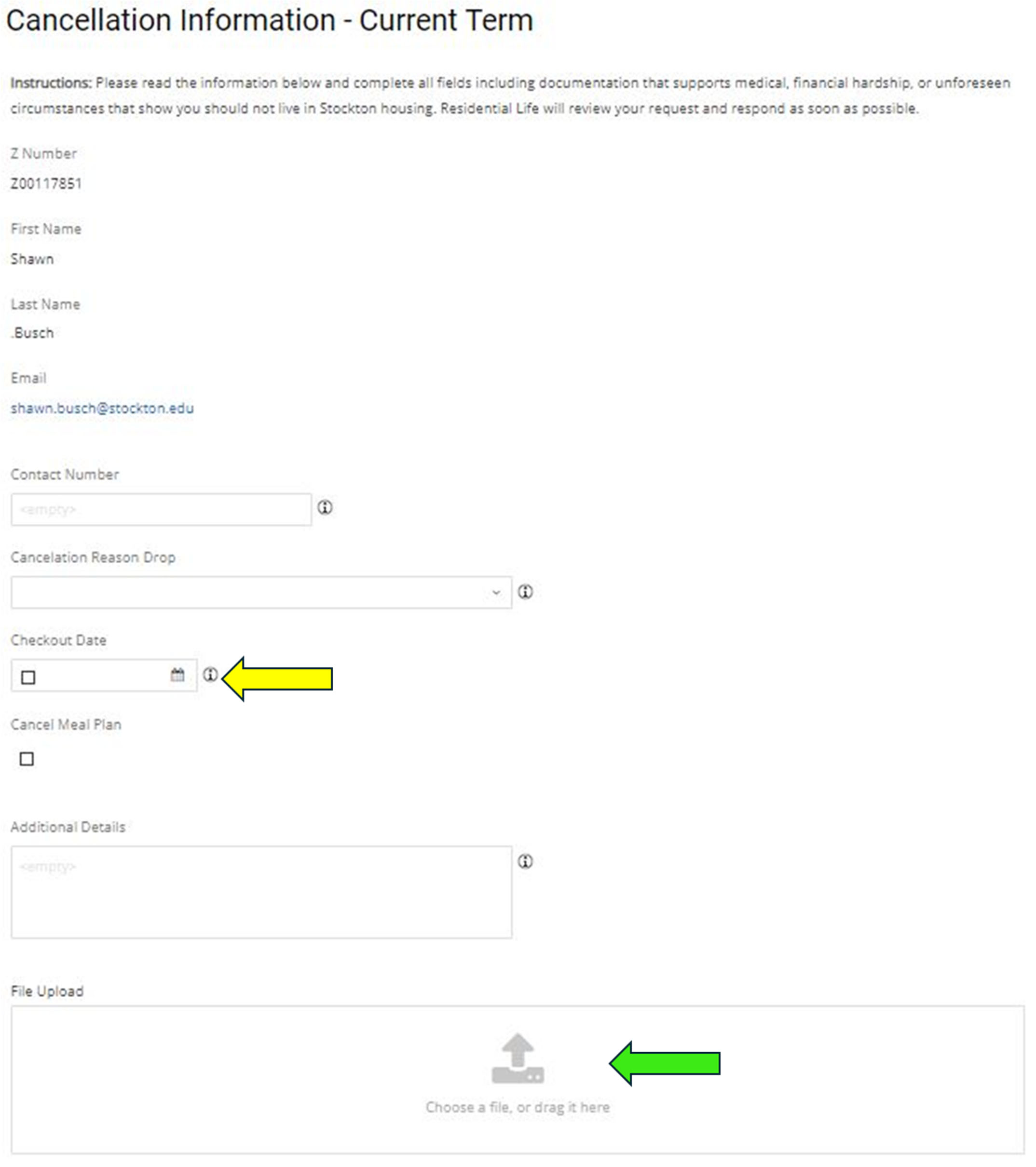
-
Step 6
Once your information is submitted you will be presented with the submitted information. You will also have a copy of this information emailed to your go.Stockton email address.