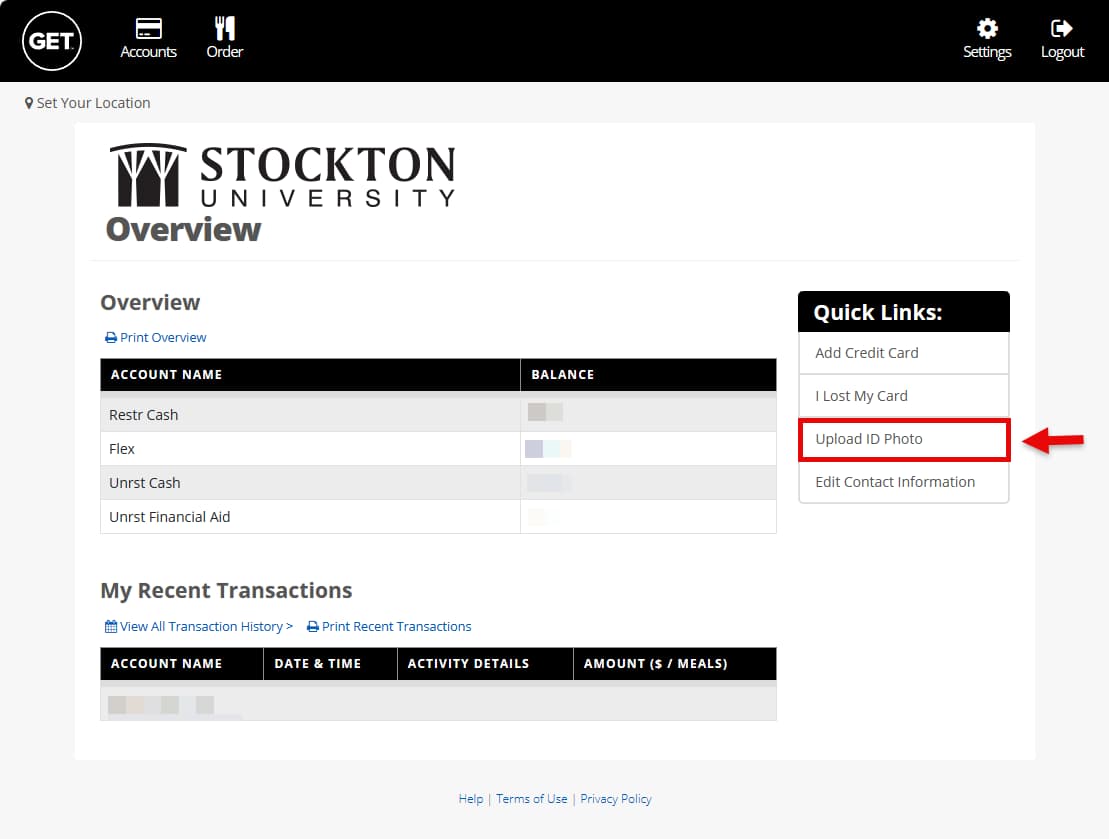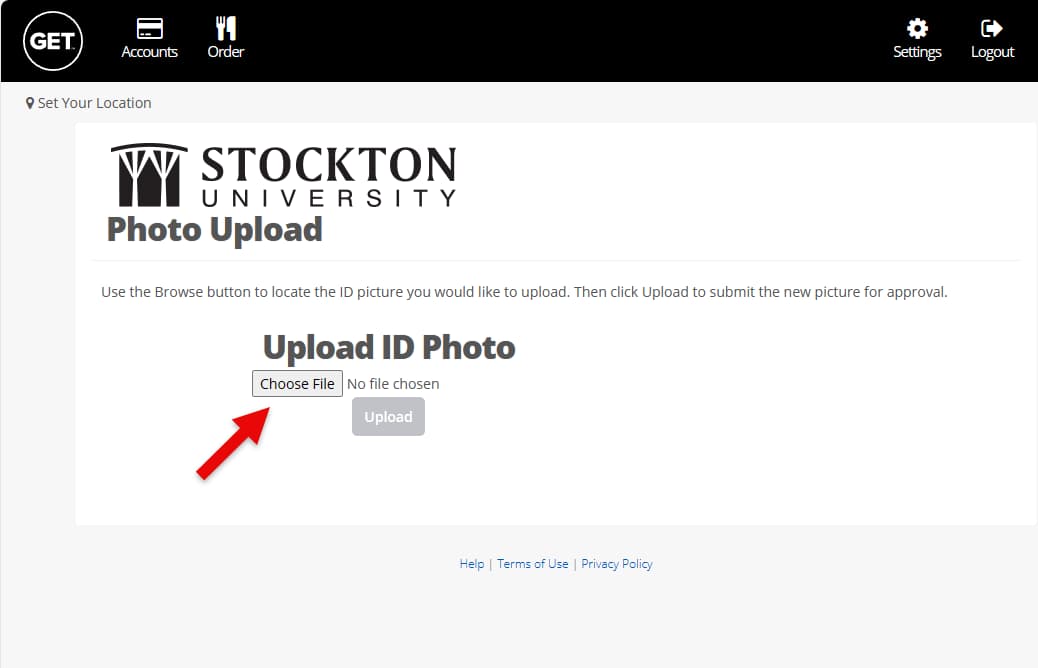Upload your Photo ID
Stockton University allows Students to upload an image to be used for your photo identification.
Follow the steps below to add or update your photo.
-
Log into the cbord system with your Stockton goPortal credentials:
Email records@stockton.eduif you have difficulty.