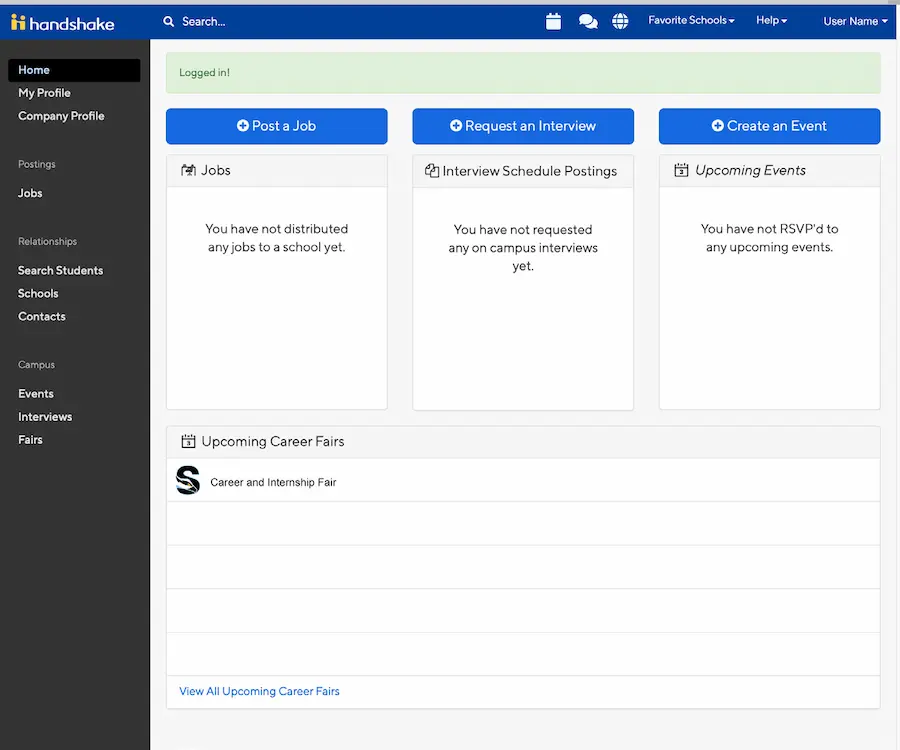Employers Guide to Handshake
This guide will walk you through each step, from creating and activating your employer account to building a complete company profile, posting jobs and registering for on-campus events, and navigating the Handshake interface.
Follow the sections below to sign up, create or link your company details, and explore tools for posting positions, arranging interviews, and managing career fairs.
-
Sign Up for Account
Visit stockton.edu/handshake/employer and click in “sign up for an Account” on the top right corner of the page. Select which type of account you’d like to create: Employer.
-
Input Information
Once you select “Employer,” input the requested information. Your email address and password will serve as your login credentials for the system.
-
Activate Your Account
The system will ask if you are a Third Party Recruiter. Select “No, I am not and continue. You will receive a confirmation email in order to activate your account. Follow the numbered time-line on the bottom of the browser to continue the registration process.
-
Create Company Profile
If you are creating a new company profile, it will ask for a few details, please fill out completely, including specific contact name and their email address, the company address, phone number and website. Once this information is filled out, you can choose the “Create Company Profile” box. Create a company profile and choose “Create New Employer.”
-
Post Jobs & Register for Events
After successfully creating your account, or linking your email address within an existing company, you will now have the option to post a job, request on campus interviews and register for upcoming events.
-
Email Confirmation
Once your account has been approved, you will receive an email confirming your connection to the university.
-
Navigate Options
Use the left-hand toolbar to navigate the options at the University, such as Events, Interviews, Fairs and Job Postings.