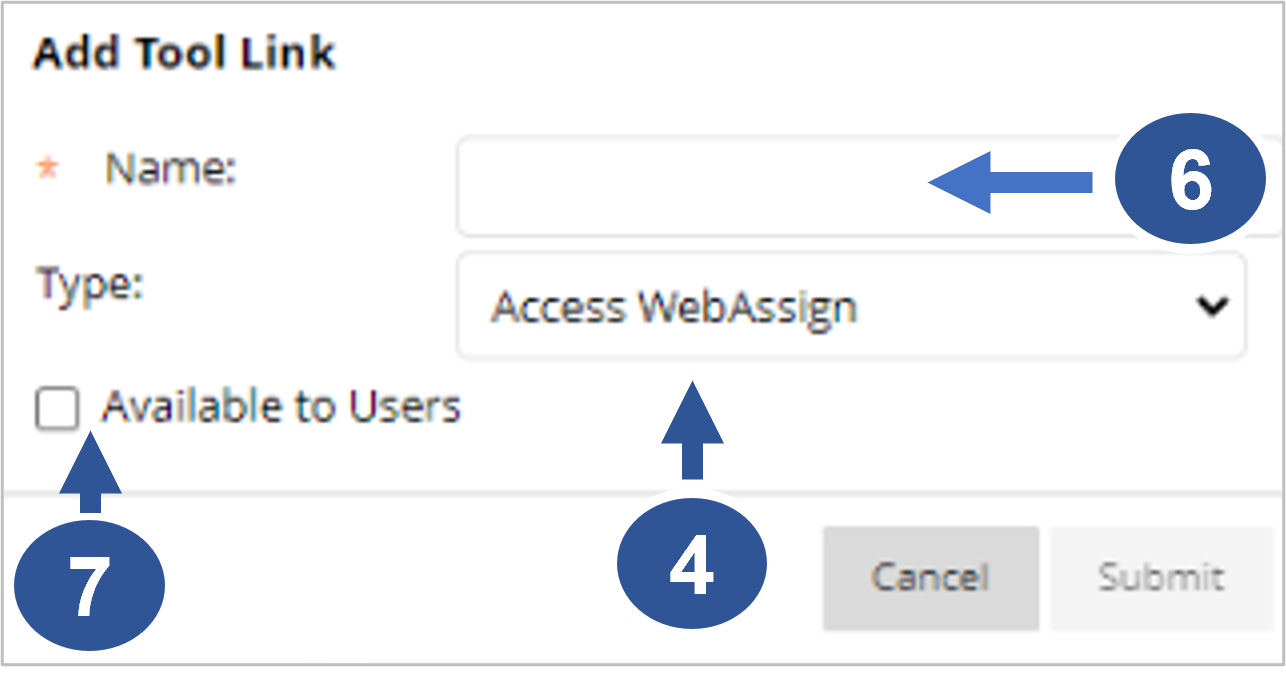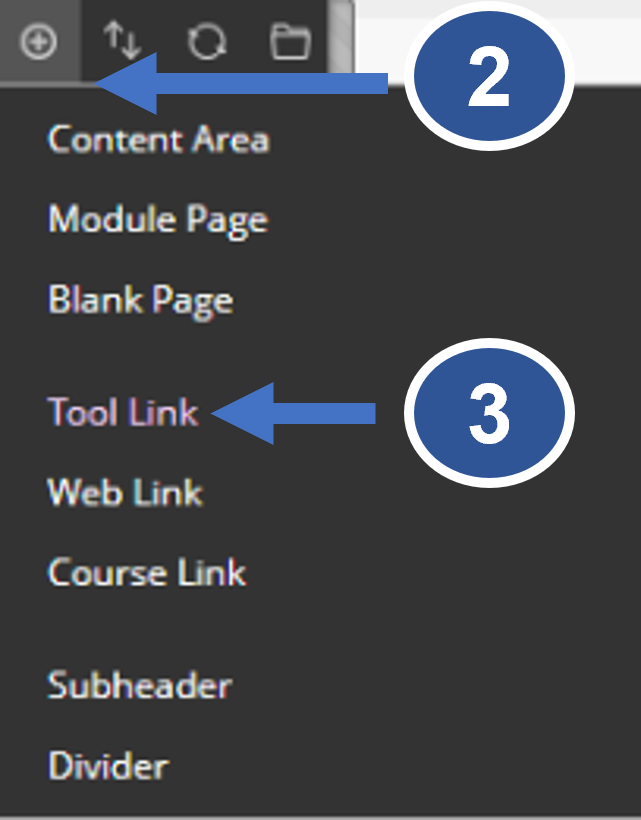Enabling My Grades in Blackboard
The Blackboard Grade Center in the Original View (Gradebook in Ultra View) allows instructors to manage student grades and provide feedback. Students benefit from seing their grade progress and making adjustments to their learning based on your recommendations to improve performance throughout the semester. Enable My Grades in your Blackboard Original View course to give students access to their grades and instructor's feedback. By default, students can preview their grades in the Ultra View through Gradebook.
-
Log in to Blackboard and open your course
-
On the Blackboard navigation menu (left), hover over the plus sign (+) icon (top left)
-
Click Tool Link
-
Click on the pull down menu under Type:
-
Scroll down and select My Grades
-
Under Name:, type My Grades
-
Make sure Available to Users is selected (checked)
- Click Submit