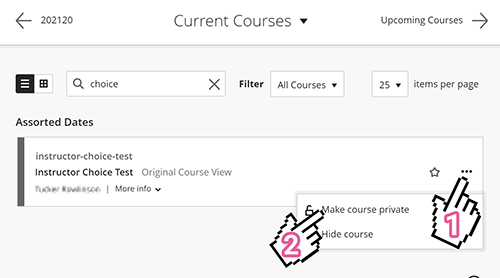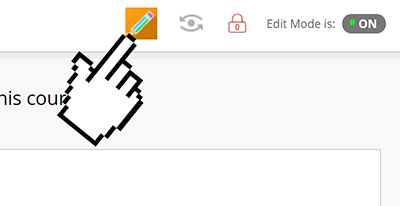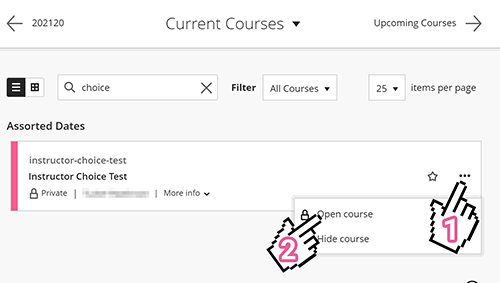Enabling Blackboard Ultra Course Experience
With the announcement of Blackboard Learn Ultra for Stockton, it's now possible to enable the Ultra Learn Experience on your live and development sections.
To begin, you'll first need to lock your course. This prevents any student users from accessing the course during the Learn to Ultra conversion process.
Now that the course has been locked, enter the course and click on the pencil icon at the top-right corner of the page.
Begin the course conversion process by following the prompts. You will receive an e-mail when the process has completed. Once the course is ready, unlock the course using the same steps as you did to lock it.